Zhi Shen Yong
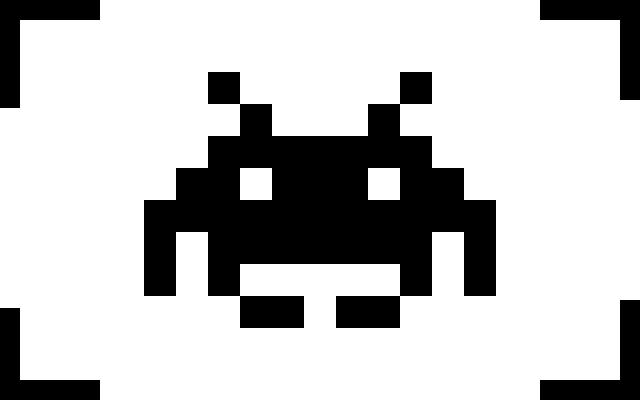
My name is Zhi Shen Yong and I am a software developer. Here you can find a few of the projects I have worked on in the past. Please feel free to contact me for any additional information.
12 March 2022
GraphQL Java and Spring with Databases
Creating a GraphQL Java service using Spring and H2
In this post I go over setting up a Spring service with GraphQL and H2. This post should be read as a continuation of the simple GraphQL starter post, as that post goes over some basic expectations of GraphQL and in this post we’ll be building off some concepts we explored in the other post.
First, use Spring Initializr to kickstart setting up a new Spring Boot project.
Use the settings Gradle, Java 8 (I am using Amazon Corretto 8), and Spring Boot 2.6.4.
In the build.gradle of the new project, add these dependencies:
implementation 'com.h2database:h2:2.1.210'
implementation 'org.springframework.boot:spring-boot-starter-data-jpa:2.6.4'
implementation 'com.graphql-java:graphql-spring-boot-starter:5.0.2'
implementation 'com.graphql-java:graphql-java-tools:5.2.4'
compileOnly "org.projectlombok:lombok:1.18.16"
annotationProcessor "org.projectlombok:lombok:1.18.16"
- The first dependency is the database system we will embed in our application that will store the data we want the GraphQL service to be able to fetch.
- The second dependency provides repository support, allowing us to query from the H2 database.
- The third and fourth dependencies are add-ons to the base GraphQL Java library that introduce some cool features.
- Lombok allows us to add certain annotations to reduce boilerplate code.
Set up the GraphQL schema in src/main/resources/graphql/ called schema.graphqls.
It should contain the following code.
type Query {
parent(id: ID!): Parent
}
type Parent {
id: String!
name: String!
child: Child
}
type Child {
id: String!
name: String!
}
In this schema we are defining one object that our GraphQL service can return–– the Parent object, containing an id, a name, and a Child.
By including the Parent object in type Query, we are making it queryable through parent(id);
the Child object is not exposed here so we will only be able to get Child data from related Parent objects.
Notice the exclamation marks ! used in the schema;
these indicate where a field is required–– so in our case, a Parent must have an id and name.
Next, create a folder called resolver in src/main/java/.
In it, create two classes called ParentQueryResolver and ParentResolver.
They should look like this:
@Component
public class ParentQueryResolver implements GraphQLQueryResolver {
private ParentRepository parentRepository;
ParentQueryResolver(ParentRepository parentRepository) {
this.parentRepository = parentRepository;
}
public Optional<Parent> parent(String id) {
return parentRepository.findById(id);
}
}
@Component
public class ParentResolver implements GraphQLResolver<Parent> {
private ChildRepository childRepository;
ParentResolver(ChildRepository childRepository) {
this.childRepository = childRepository;
}
public Optional<Child> child(Parent parent) {
return childRepository.findById(parent.getChildId());
}
}
Unlike in the last post, here we do not have the dummy Map<String, String> datastores.
Instead, we have a ParentRepository and a ChildRepository (we will define these in the next step) which we instantiate in the class constructors.
Our “data-fetching” methods have also changed.
In the ParentQueryResolver, we take the id as an input and return the result of calling findById with that id on the repository.
In the ParentResolver, we take a Parent as an input and return the result of calling findById with on the ChildRepository with that Parent’s childId.
You may observe that these methods are analogous to the DataFetcher methods from the other post, and you would be correct;
we will touch on this similarity in a later section.
Create a new folder called repository in src/main/java/.
Create two Java interfaces named ParentRepository and ChildRepository in that folder.
The (very bare) contents of those interfaces should be as follows:
public interface ParentRepository extends JpaRepository<Parent, String> {
}
public interface ChildRepository extends JpaRepository<Child, String> {
}
Also create a new folder called model in src/main/java/ and two files in that folder called Parent and Child.
The contents of those classes should be:
@Entity
@Data
@AllArgsConstructor
@NoArgsConstructor
@EqualsAndHashCode(onlyExplicitlyIncluded = true)
public class Parent {
@Id
private String id;
private String name;
private String childId;
}
@Entity
@Data
@AllArgsConstructor
@NoArgsConstructor
@EqualsAndHashCode(onlyExplicitlyIncluded = true)
public class Child {
@Id
private String id;
private String name;
}
These classes define the objects that will be returned by the Jpa repositories. They are annotated in such a way that upon starting the Spring service H2 will automatically create tables capable of holding objects with these definitions.
Create a file called data.sql in src/main/resources/:
insert into parent (id, name) values ('f563e845-da10-46e7-875e-340595a07ecc', 'Test1', 'd668de84-554b-4017-853b-d089fb644542');
insert into parent (id, name) values ('4872a3b8-1f53-4f80-b496-7443bfe8eb17', 'Test2', 'ee40272a-8a05-4ee3-b2f1-2579ba93b83f');
insert into child (id, name) values ('d668de84-554b-4017-853b-d089fb644542', 'Test3');
insert into child (id, name) values ('ee40272a-8a05-4ee3-b2f1-2579ba93b83f', 'Test4');
After all relevant tables have been automatically created by H2, data.sql is run to populate those tables.
Here we are just inserting two Parent rows and two Child rows (each belonging to one parent).
Lastly, we’ll need to configure our src/main/resources/applicaton.yml file to properly run our H2 database:
spring:
application:
name: entity_project
datasource:
url: jdbc:h2:mem:testdb
driverClassName: org.h2.Driver
username: username
password: password
hikari:
connection-timeout: 2000
initialization-fail-timeout: 0
jpa:
database-platform: org.hibernate.dialect.H2Dialect
defer-datasource-initialization: true
properties:
hibernate:
show_sql: true
format_sql: true
enable_lazy_load_no_trans: true
And that’s it! That’s all it takes to set up our Spring service with GraphQL Java and H2.
You might notice that, unlike in the project we built in the last post, we don’t have a service class here.
Additionally, we don’t have the buildWiring() method where we’re wiring together our resolver methods with GraphQL query commands.
That is because GraphQL Java Tools does this for us automatically.
Recall the query resolver classes we wrote earlier, and how they were sort-of analogous to the DataFetcher-returning resolvers from the other project.
Here, a class implementing GraphQLQueryResolver is treated as defining some method included in type Query.
GraphQL Java Tools looks for a method with the same name and taking the same input (in our case, parent) to “wire” with the GraphQL query command.
A class implementing GraphQLResolver<Type> becomes a resolver for sub-queries/type-expansions within that Type;
in our case, our GraphQLResolver<Parent> deals with resolving expanding the Child reference within Parent objects.
This is automatically wired as well, as we are providing the parent class and a name-input-matching resolver returning the target child class.
On top of that, GraphQL Spring Boot Starter automatically fetches any graphqls schema files in resources.
For a larger project, we could split up our schema.graphqls into multiple smaller schema files and it would automatically compile them all.
Combined with GraphQL Java Tools, this means we don’t have to do any of the schema building/compilation or resolver wiring–– it all just “magically” works!
Let’s now try building our project with ./gradlew build; you should see this message after a while.
...
BUILD SUCCESSFUL in 2s
7 actionable tasks: 7 up-to-date
Run our project using ./gradlew bootRun. If all is well, you should see this message after a few seconds.
...
2022-03-15 23:23:21.100 INFO 55237 --- [ main] o.s.b.w.embedded.tomcat.TomcatWebServer : Tomcat started on port(s): 8080 (http) with context path ''
2022-03-15 23:23:21.117 INFO 55237 --- [ main] c.c.SampleApplication : Started SampleApplication in 3.007 seconds (JVM running for 3.554)
<==========---> 80% EXECUTING [17s]
> :bootRun
Like in the previous project, GraphQL automatically creates an endpoint /graphql for us to query.
Again, we’ll need an app like GraphQL-Playground to help us visualize our queries.
With GraphQL-Playground open, hit the Local URL option and enter in http://localhost:8080/graphql.
Then, in the resulting query page, paste this into the left text box:
{
parent(id: "f563e845-da10-46e7-875e-340595a07ecc") {
id
name
child
}
}
Once you click the Run button, you should see this result:
{
"data": {
"parent": {
"id": "f563e845-da10-46e7-875e-340595a07ecc",
"name": "Test1",
"child": {
"id": "d668de84-554b-4017-853b-d089fb644542",
"name": "Test3"
}
}
}
}
You can edit the query to get the other Parent (Test2) instead, or add/remove whichever fields you want GraphQL to return.
And that’s it! In this post, we covered setting up a Spring service using GraphQL and an H2 datastore. We used two GraphQL Java addons to help vastly simplify the process of wiring different parts of the service together. Although we explored a different way of setting up a GraphQL service, we’ve yet to take a look at how we can implement more complex GraphQL queries, so let’s do that in the next post!
tags: java - graphql - spring - h2