Zhi Shen Yong
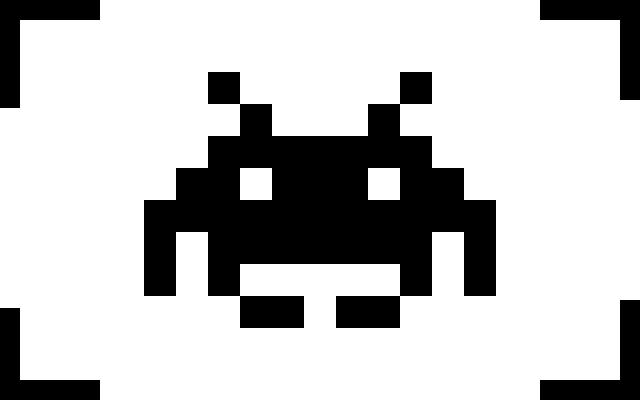
My name is Zhi Shen Yong and I am a software developer. Here you can find a few of the projects I have worked on in the past. Please feel free to contact me for any additional information.
16 March 2022
Efficient Complex Queries in GraphQL Java
Implementing Efficient and Complex Queries in a GraphQL Java Service
In this post I set up a Spring service using GraphQL Java and show how we can implement three types of GraphQL queries, as well as several best practices for making our queries quick and efficient. This post should be read as a continuation of the simple GraphQL starter post and GraphQL with databases post, as those go over basic expectations of GraphQL and in this post we’ll be building off some concepts explored there.
First, use Spring Initializr to kickstart setting up a new Spring Boot project.
Use the settings Gradle, Java 8 (I am using Amazon Corretto 8), and Spring Boot 2.6.4.
In the build.gradle of the new project, add these dependencies:
implementation 'org.springdoc:springdoc-openapi-ui:1.6.6'
implementation 'com.graphql-java:graphql-java:10.0'
implementation 'com.google.guava:guava:26.0-jre'
compileOnly "org.projectlombok:lombok:1.18.16"
annotationProcessor "org.projectlombok:lombok:1.18.16"
- The first dependency, which we have not seen so far in the other posts, helps us define API endpoints and provides a UI for us to visualize those endpoints.
- The second dependency is the base GraphQL Java library.
- The Guava dependency allows us to manipulate data objects we will use in place of a real datastore.
- Lombok allows us to add certain annotations to reduce boilerplate code.
Set up the GraphQL schema in src/main/resources/ called schema.graphqls.
It should contain the following code.
schema {
query: Query
}
type Query {
parentById(id: ID): Parent
parentBySecondaryId(secondaryId: ID): [Parent]
parentByMultiField(where: ParentSearch): [Parent]
childById(id: ID): Child
}
type Parent {
id: ID
name: String
secondaryId: ID
childId: Child
}
type Child {
id: ID
name: String
}
input ParentSearch {
id: ID
name: String
secondaryID: ID
childId: ID
}
In this schema we’re defining four different base queries (although we are going to start with just implementing the getById query):
parentById, which takes in anidand returns a singleParentobjectparentBySecondaryId, which takes in anidand returns any number of parents where theirsecondaryIdfield matches withidparentByMultiField, which takes in any combination of fields and values and returns any number of matching parentschildById, which is the same asparentByIdbut returnsChildobjects
In the previous two posts, we’ve implemented (pretty much) identical base queries to parentById and childById.
However, here we’re going to be looking at implementing two new types of queries: a query that returns a list of objects matching one identifier, and a query that returns a list of objects matching any number of identifiers.
Note how we’re constructing the multi-field query in the schema:
instead of passing it a field with a defined value type, we’re actually passing it a new input ParentSearch, which defines the possible fields we can pass the base query.
Let’s set up our data models.
Create a folder called model in src/main/java/.
In it, create two classes called Parent and Child.
They should look like this:
@Builder
@Getter
@Setter
@AllArgsConstructor
@NoArgsConstructor
@ToString
public class Parent {
private UUID id;
private String name;
private UUID secondaryId;
private UUID childId;
}
@Builder
@Getter
@Setter
@AllArgsConstructor
@NoArgsConstructor
@ToString
public class Child {
private UUID id;
private String name;
}
We won’t be using an H2 datastore here, but we’ll still be doing something a little more complex than a floating list of maps.
Create a folder called data in src/main/java/ and create a new class inside it called DummyData.
public class DummyData {
static UUID dummySecondaryId = UUID.fromString("453b631f-b068-4630-bda4-930571e689c2");
static Parent p1 = new Parent(
UUID.fromString("92bac69b-ffa1-4cb5-941f-fe1b9c4115da"),
"parent1",
dummySecondaryId,
UUID.fromString("e84a9d26-3350-4c7e-8586-69317262e7e0")
);
static Parent p2 = new Parent(
UUID.fromString("9cdc7680-0201-48d5-a53b-3244a9bd4928"),
"parent2",
dummySecondaryId,
UUID.fromString("fafe1b57-32bc-43eb-a7b4-41aa05bec16c")
);
static Map<String, Parent> parentData = new LinkedHashMap<>();
static {
parentData.put("92bac69b-ffa1-4cb5-941f-fe1b9c4115da", p1);
parentData.put("9cdc7680-0201-48d5-a53b-3244a9bd4928", p2);
}
static Child c1 = new Child(
UUID.fromString("e84a9d26-3350-4c7e-8586-69317262e7e0"),
"child1"
);
static Child c2 = new Child(
UUID.fromString("fafe1b57-32bc-43eb-a7b4-41aa05bec16c"),
"child2"
);
static Map<String, Child> childData = new LinkedHashMap<>();
static {
childData.put("e84a9d26-3350-4c7e-8586-69317262e7e0", c1);
childData.put("fafe1b57-32bc-43eb-a7b4-41aa05bec16c", c2);
}
public static Object getEntityData(String id) {
if (parentData.get(id) != null) {
return parentData.get(id);
} else if (childData.get(id) != null) {
return childData.get(id);
}
return null;
}
}
Imagine this class as a datastore.
We’ve inserted two Parent rows and two Child rows.
We’ve also defined a method getEntityData(id) that can be thought of as an SQL query along the lines of select 1 from any where id = x.
This method will be used by our two base queries parentById and childById.
Next, create a class called GraphQLProvider in src/main/java/provider/ with the following content:
@Service
public class GraphQLProvider {
private GraphQL graphQL;
private DataLoaderRegistry dataLoaderRegistry;
private EntityWiring entityWiring;
@Autowired
public GraphQLProvider(DataLoaderRegistry dataLoaderRegistry, EntityWiring entityWiring) {
this.dataLoaderRegistry = dataLoaderRegistry;
this.entityWiring = entityWiring;
}
@PostConstruct
public void init() throws IOException {
URL url = Resources.getResource("schema.graphqls");
String sdl = Resources.toString(url, Charsets.UTF_8);
GraphQLSchema graphQLSchema = buildSchema(sdl);
DataLoaderDispatcherInstrumentation dlInstrumentation =
new DataLoaderDispatcherInstrumentation(dataLoaderRegistry, newOptions().includeStatistics(true));
Instrumentation instrumentation = new ChainedInstrumentation(
asList(new TracingInstrumentation(), dlInstrumentation)
);
this.graphQL = GraphQL.newGraphQL(graphQLSchema).instrumentation(instrumentation).build();
}
private GraphQLSchema buildSchema(String sdl) {
TypeDefinitionRegistry typeRegistry = new SchemaParser().parse(sdl);
RuntimeWiring runtimeWiring = buildWiring();
SchemaGenerator schemaGenerator = new SchemaGenerator();
return schemaGenerator.makeExecutableSchema(typeRegistry, runtimeWiring);
}
private RuntimeWiring buildWiring() {
return RuntimeWiring.newRuntimeWiring()
.type(newTypeWiring("Query") // Defines base queries that can be made
.dataFetcher("parentById", entityWiring.xByIdDataFetcher)
.dataFetcher("childById", entityWiring.xByIdDataFetcher)
)
.type(newTypeWiring("Parent") // Teaches type Parent how to get Child
.dataFetcher("childId", entityWiring.getChildFromParentDataFetcher)
)
.build();
}
@Bean
public GraphQL graphQL() {
return graphQL;
}
}
Notice that this file looks quite similar to the GraphQLService class we made in the simple GraphQL starter post.
We’re still grabbing the schema from resources and compiling it with the wiring we define in buildWiring.
However, now instead of @Autowire-ing in resolvers, we’re bringing in the use of DataLoaders.
In essence, DataLoaders help cache data across similar queries.
Using them allows our service to run much more efficiently, especially when it comes to queries that end up running the same resolver methods over and over (think of people objects with overlapping friends).
You can read more about the GraphQL DataLoader here and here.
Incorporating DataLoaders into our service makes it so that when resolvers want to fetch data, they don’t go straight to a datastore;
instead, they pass identifiers to relevant loaders, which then aggregate similar identifiers to batch load more efficiently.
In the class above, this is represented by the use of DataLoaderRegistry and EntityWiring.
The DataLoaderRegistry holds a map of unique data loader keys to DataLoader objects that handle the cache for an output type.
We add it to our GraphQL service through the use of DataLoaderDispatcherInstrumentation.
Here, we also chain a TracingInstrumentation which will allow us to review DataLoader performance.
EntityWiring, which we haven’t created yet, is where we define:
- Data-getting methods (e.g. HTTP call or query from some datastore)
BatchLoaders that asynchronously call those methodsDataLoaders utilizing thoseBatchLoaders- The
DataLoaderRegistryregistrations between keys andDataLoaders - The resolver methods that call on the registered
DataLoaders to fetch data instead of directly getting it from some datastore
Note that we’re still establishing how queries are mapped to resolvers through the buildWiring method;
here, the only difference is that the resolvers we reference call DataLoaders instead of getting data themselves.
Create an EntityWiring class in src/main/java/resolver/ (new directory).
It should contain the following code:
@Component
public class entityWiring {
private final DataLoaderRegistry dataLoaderRegistry;
public entityWiring() {
this.dataLoaderRegistry = new DataLoaderRegistry();
this.dataLoaderRegistry.register("singleFieldUnique", newSingleDataLoader());
}
@Bean
public DataLoaderRegistry getDataLoaderRegistry() {
return dataLoaderRegistry;
}
private List<Object> getSingleDataViaBatchHTTPApi(List<String> keys) {
return keys.stream().map(DummyData::getEntityData).collect(Collectors.toList());
}
private BatchLoader<String, Object> singleBatchLoader = keys -> {
return CompletableFuture.supplyAsync(() -> getSingleDataViaBatchHTTPApi(keys));
};
private DataLoader<String, Object> newSingleDataLoader() {
return new DataLoader<>(singleBatchLoader);
}
public DataFetcher xByIdDataFetcher = environment -> {
String id = environment.getArgument("id");
Context ctx = environment.getContext();
return ctx.singleFieldUniqueDataLoader().load(id);
};
public DataFetcher getChildFromParentDataFetcher = environment -> {
Parent parent = environment.getSource();
String childId = parent.getChildId().toString();
Context ctx = environment.getContext();
return ctx.singleFieldUniqueDataLoader().load(childId);
};
}
As mentioned before, here we are doing a few things:
- Create a
DataLoaderRegistryand register a newDataLoader(created fromnewSingleDataLoader()) to the keysingleFieldUnique - Create a data-getting method
getSingleDataViaBatchHTTPApithat fetches data from ourDummyDataclass - Create a
BatchLoaderand associatedDataLoaderthat calls the data-getting method - Define two resolver methods–– one that will be used to get base-queryable types by
id, and the other to getChildobjects when called from expandedParentobjects
Now, what is this Context that these resolvers are calling?
Well, imagine that our GraphQL service is serving web requests.
Different parties may be making the same, or similar requests, which our DataLoaders are fully capable of handling.
However, caching across requests is often not what you want;
instead, we should scope our DataLoaders to function and cache on a per web request basis.
We do this through the use of a Context class, which will hold our DataLoaderRegistry and which we will pass to every web request.
Create a Context and ContextProvider class in /src/main/java/context/.
They should contain the following code:
public class Context {
final DataLoaderRegistry dataLoaderRegistry;
Context(DataLoaderRegistry dataLoaderRegistry) {
this.dataLoaderRegistry = dataLoaderRegistry;
}
public DataLoader<String, Object> singleFieldUniqueDataLoader() {
return dataLoaderRegistry.getDataLoader("singleFieldUnique");
}
}
@Component
public class ContextProvider {
final DataLoaderRegistry dataLoaderRegistry;
@Autowired
public ContextProvider(DataLoaderRegistry dataLoaderRegistry) {
this.dataLoaderRegistry = dataLoaderRegistry;
}
public Context newContext() {
return new Context(dataLoaderRegistry);
}
}
Recall that we mapped the DataLoader created through newSingleDataLoader() to the key singleFieldUnique in the EntityWiring class.
Here we are allowing that DataLoader to be retrieved on a per-request basis through singleFieldUniqueDataLoader(), which is what the resolvers we saw before are calling (e.g. ctx.singleFieldUniqueDataLoader().load(id)).
If we follow that method back through the registry and the data loader and the batch loader, we eventually arrive at the getEntityData method we defined in our DummyData class!
Now, we just have two more steps before we’re ready to make a request to our GraphQL service.
In our previous GraphQL projects, a /graphql endpoint was automatically created for us to make queries to.
However, because we have defined a Context that we need to attach to each web request, we need more fine-tuned control of this endpoint.
To do this, we can actually create a Rest Controller that overrides the /graphql address. Create a GraphQLController class in /src/main/java/controller/.
It should contain the following code:
@RestController
public class GraphQLController {
private final GraphQL graphql;
private final ObjectMapper objectMapper;
private final ContextProvider contextProvider;
@Autowired
public GraphQLController(GraphQL graphql, ObjectMapper objectMapper,
ContextProvider contextProvider) {
this.graphql = graphql;
this.objectMapper = objectMapper;
this.contextProvider = contextProvider;
}
@Operation(
summary = "GraphQL GET request",
description = "Supply a query and optionally operationName and variables"
)
@GetMapping(
value = "/graphql",
produces = { MediaType.APPLICATION_JSON_VALUE }
)
@CrossOrigin
public void graphqlGET(
@RequestParam("query") String query,
@RequestParam(value = "operationName", required = false) String operationName,
@RequestParam(value = "variables", required = false) String variables,
HttpServletResponse httpServletResponse) throws IOException {
if (query == null) {
query = "";
}
Map<String, Object> variablesMap = new LinkedHashMap<>();
if (variables != null) {
variablesMap = objectMapper.readValue(variables, new TypeReference<Map<String, Object>>() {
});
}
executeGraphqlQuery(httpServletResponse, operationName, query, variablesMap);
}
@SuppressWarnings("unchecked")
@Operation(
summary = "GraphQL POST request",
description = "Queries from apps like GraphQL Playground go here"
)
@PostMapping(
value = "/graphql",
produces = { MediaType.APPLICATION_JSON_VALUE },
consumes = { MediaType.APPLICATION_JSON_VALUE }
)
@CrossOrigin
public void graphql(
@RequestBody Map<String, Object> body,
HttpServletRequest httpServletRequest,
HttpServletResponse httpServletResponse) throws IOException {
String query = (String) body.get("query");
if (query == null) {
query = "";
}
String operationName = (String) body.get("operationName");
Map<String, Object> variables = (Map<String, Object>) body.get("variables");
if (variables == null) {
variables = new LinkedHashMap<>();
}
executeGraphqlQuery(httpServletResponse, operationName, query, variables);
}
private void executeGraphqlQuery(HttpServletResponse httpServletResponse, String operationName,
String query, Map<String, Object> variables) throws IOException {
Context context = contextProvider.newContext();
ExecutionInput executionInput = ExecutionInput.newExecutionInput()
.query(query)
.variables(variables)
.operationName(operationName)
.context(context)
.build();
ExecutionResult executionResult = graphql.execute(executionInput);
handleResponse(httpServletResponse, executionResult);
}
private void handleResponse(HttpServletResponse httpServletResponse,
ExecutionResult executionResult) throws IOException {
Map<String, Object> result = executionResult.toSpecification();
httpServletResponse.setStatus(HttpServletResponse.SC_OK);
httpServletResponse.setCharacterEncoding("UTF-8");
httpServletResponse.setContentType("application/json");
httpServletResponse.setHeader("Access-Control-Allow-Origin", "*");
String body = objectMapper.writeValueAsString(result);
PrintWriter writer = httpServletResponse.getWriter();
writer.write(body);
writer.close();
}
}
There’s a decent amount of code here, but most of it is not relevant to how GraphQL works–– rather, most of this code is just describing how the /graphql endpoint should behave, in a fashion not different from how Spring service endpoints are usually described.
Here’s a rundown of what this code does:
- First, we’re
@Autowire-ing in the GraphQL service we defined in theGraphQLProviderclass, along with theContextProvider, which will provide ourContexts - Next, we have two methods
graphqlGETandgraphqlcorresponding to theGETandPOSTversions of the/graphqlendpoint, respectively. There’s basically no difference between the two methods–– each receives the same data (albeit in different forms) and calls the fourth methodexecuteGraphqlQuery, which builds the execution input with the request context and sends that input to the GraphQL service to resolve - The last method
handleResponsejust packages whatever response the GraphQL service sends back
And that’s it! At least, that’s all it takes to set up a GraphQL service that resolves queries quickly and efficiently. In the next section, we’ll take a look at how we can add more complex queries to our current setup. But, before that, let’s try making a query to our service in its current state.
Build our project with ./gradlew build; you should see this message after a while.
...
BUILD SUCCESSFUL in 2s
7 actionable tasks: 7 up-to-date
Run our project using ./gradlew bootRun. If all is well, you should see this message after a few seconds.
...
2022-03-15 23:23:21.100 INFO 55237 --- [ main] o.s.b.w.embedded.tomcat.TomcatWebServer : Tomcat started on port(s): 8080 (http) with context path ''
2022-03-15 23:23:21.117 INFO 55237 --- [ main] c.c.SampleApplication : Started SampleApplication in 3.007 seconds (JVM running for 3.554)
<==========---> 80% EXECUTING [17s]
> :bootRun
With GraphQL-Playground, open the Local URL option and enter in http://localhost:8080/graphql.
Then, in the resulting query page, paste this into the left text box:
{
parentById(id: "92bac69b-ffa1-4cb5-941f-fe1b9c4115da") {
id
name
secondaryId
childId {
id
name
}
}
}
Once you click the Run button, you should see this result:
{
"data": {
"parentById": {
"id": "92bac69b-ffa1-4cb5-941f-fe1b9c4115da",
"name": "parent1",
"secondaryId": "453b631f-b068-4630-bda4-930571e689c2",
"childId": {
"id": "e84a9d26-3350-4c7e-8586-69317262e7e0",
"name": "child1"
}
}
},
"extensions": {
"dataloader": {
...
}
Notice that now there’s an extensions dictionary, which shows useful information about the performance of our data loaders.
Also, since we added the base query childById we can directly query for Child objects.
Now, let’s take a look at two more complex queries we can add to our service.
Recall our schema.graphqls, where we actually have the parentBySecondaryId and parentByMultiField base queries that we have not yet implemented.
In our current state, they won’t throw errors as long as we don’t call them in a GraphQL query.
But, we would like to be able to call them, so let’s implement them now.
Let’s start with parentBySecondaryId–– the idea of this query is that we should be able to pass in a parameter that multiple Parent objects share and have the service return all of those Parents.
Usually, the primary id of an object is unique, which is why the getById queries only return one instance of an object;
but, we can imagine cases where filtering by some field returns multiple objects.
In the DummyData class, add the following method to get however many Parent objects match the given secondaryId.
public static List<Object> getEntitiesData(String secondaryId) {
List<Parent> rawParentData = new ArrayList<Parent>(parentData.values());
return rawParentData.stream().filter(parent -> parent.getSecondaryId().equals(UUID.fromString(secondaryId))).collect(Collectors.toList());
}
Then, create a method in EntityWiring to call this data-getter method as a kind of “mock” HTTP/datastore call, along with associated methods for making a BatchLoader and a DataLoader, as well as a resolver (Parent-specific):
private List<Object> getMultipleDataViaBatchHTTPApi(List<String> keys) {
return keys.stream().map(DummyData::getEntitiesData).collect(Collectors.toList());
}
private BatchLoader<String, Object> multipleBatchLoader = keys -> {
return CompletableFuture.supplyAsync(() -> getMultipleDataViaBatchHTTPApi(keys));
};
private DataLoader<String, Object> newMultipleDataLoader() {
return new DataLoader<>(multipleBatchLoader);
}
public DataFetcher xByXMultiDataFetcher = environment -> {
String secondaryId = environment.getArgument("secondaryId");
Context ctx = environment.getContext();
return ctx.singleFieldMultipleDataLoader().load(secondaryId);
};
We’ll also need to register the new DataLoader in the constructor of EntityWiring:
public entityWiring() {
this.dataLoaderRegistry = new DataLoaderRegistry();
this.dataLoaderRegistry.register("singleFieldUnique", newSingleDataLoader());
this.dataLoaderRegistry.register("singleFieldMultiple", newMultipleDataLoader());
}
Amend the wiring in GraphQLProvider accordingly:
private RuntimeWiring buildWiring() {
return RuntimeWiring.newRuntimeWiring()
.type(newTypeWiring("Query") // Defines base queries that can be made
.dataFetcher("parentById", entityWiring.xByIdDataFetcher)
.dataFetcher("childById", entityWiring.xByIdDataFetcher)
.dataFetcher("parentBySecondaryId", entityWiring.xByXMultiDataFetcher)
)
.type(newTypeWiring("Parent") // Teaches type Parent how to get Child
.dataFetcher("childId", entityWiring.getChildFromParentDataFetcher)
)
.build();
}
Finally, in the Context class, add a method to return the new data loader from the appropriate key:
public DataLoader<String, Object> singleFieldMultipleDataLoader() {
return dataLoaderRegistry.getDataLoader("singleFieldMultiple");
}
And that’s all we need to add for this new query to work. Let’s try it out in GraphQL Playground:
{
parentBySecondaryId(secondaryId: "453b631f-b068-4630-bda4-930571e689c2") {
id
name
secondaryId
childId {
id
name
}
}
}
The result should look something like:
{
"data": {
"parentBySecondaryId": [
{
"id": "92bac69b-ffa1-4cb5-941f-fe1b9c4115da",
"name": "parent1",
"secondaryId": "453b631f-b068-4630-bda4-930571e689c2",
"childId": {
"id": "e84a9d26-3350-4c7e-8586-69317262e7e0",
"name": "child1"
}
},
{
"id": "9cdc7680-0201-48d5-a53b-3244a9bd4928",
"name": "parent2",
"secondaryId": "453b631f-b068-4630-bda4-930571e689c2",
"childId": {
"id": "fafe1b57-32bc-43eb-a7b4-41aa05bec16c",
"name": "child2"
}
}
]
},
"extensions": {
"dataloader": {
...
}
As is expected, we are returned two Parent objects because we set both of them to have the same secondaryId.
Now let’s do parentByMultiField.
In this query, we can pass any combination of fields defined in the ParentSearch input type;
this includes id, name, secondaryId, and childId.
Again, this can return multiple objects, if they fit the criteria given.
This kind of query is useful if there is more than just one descriptor for something we want (e.g. get all cars that are red and have three wheels).
The process for adding this query will be the same as before:
- (Since we are not using an actual datastore, we’ll need to) define a data-getting method
- Create a mock HTTP call + batch loader + data loader + resolver
- Register the data loader
- Wire the resolver
- Add a method to get the data loader from context
Here is the data-getting method (a bit more complicated this time as we are essentially filtering a list based on values in a map):
public static List<Parent> getEntitiesMulti(LinkedHashMap<String, String> filterCondition) {
ObjectMapper oMapper = new ObjectMapper();
// Create predicate from input Map
Predicate<Map<String, String>> allConditions = filterCondition.entrySet().stream()
.map(DummyData::getAsPredicate).reduce((entity) -> true, Predicate::and);
List<Parent> rawParentData = new ArrayList<Parent>(parentData.values());
List<Map<String, String>> parentDataInMap = new ArrayList<>();
for (Parent parent : rawParentData) {
parentDataInMap.add(oMapper.convertValue(parent, Map.class));
}
List<Map<String, String>> filteredParentDataInMap =
parentDataInMap.stream().filter(allConditions).collect(Collectors.toList());
List<Parent> filteredRawParentData = new ArrayList<>();
for (Map<String, String> parent : filteredParentDataInMap) {
filteredRawParentData.add(oMapper.convertValue(parent, Parent.class));
}
return filteredRawParentData;
}
// Create dynamic predicate from input Map, checking for equality
private static Predicate<Map<String, String>> getAsPredicate(Map.Entry<String, String> filter) {
return (Map<String, String> thing) -> thing.get(filter.getKey()).equals(filter.getValue());
}
Here are the changes in EntityWiring:
public entityWiring() {
this.dataLoaderRegistry = new DataLoaderRegistry();
this.dataLoaderRegistry.register("singleFieldUnique", newSingleDataLoader());
this.dataLoaderRegistry.register("singleFieldMultiple", newMultipleDataLoader());
this.dataLoaderRegistry.register("multipleFieldMultiple", newMultiFromMultiDataLoader());
}
private List<Object> getMultiFromMultiDataViaBatchHTTPApi(List<LinkedHashMap<String, String>> keys) {
return keys.stream().map(DummyData::getEntitiesMulti).collect(Collectors.toList());
}
private BatchLoader<LinkedHashMap<String, String>, Object> multiFromMultiBatchLoader = keys -> {
return CompletableFuture.supplyAsync(() -> getMultiFromMultiDataViaBatchHTTPApi(keys));
};
private DataLoader<LinkedHashMap<String, String>, Object> newMultiFromMultiDataLoader() {
return new DataLoader<>(multiFromMultiBatchLoader);
}
public DataFetcher xByMultiXMultiDataFetcher = environment -> {
LinkedHashMap<String, String> criteria = environment.getArgument("where");
Context ctx = environment.getContext();
return ctx.multipleFieldMultipleDataLoader().load(criteria);
};
In GraphQLProvider, we amend the wiring:
private RuntimeWiring buildWiring() {
return RuntimeWiring.newRuntimeWiring()
.type(newTypeWiring("Query") // Defines base queries that can be made
.dataFetcher("parentById", entityWiring.xByIdDataFetcher)
.dataFetcher("childById", entityWiring.xByIdDataFetcher)
.dataFetcher("parentBySecondaryId", entityWiring.xByXMultiDataFetcher)
.dataFetcher("parentByMultiField", entityWiring.xByMultiXMultiDataFetcher)
)
.type(newTypeWiring("Parent") // Teaches type Parent how to get Child
.dataFetcher("childId", entityWiring.getChildFromParentDataFetcher)
)
.build();
}
And finally, in Context:
public DataLoader<LinkedHashMap<String, String>, Object> multipleFieldMultipleDataLoader() {
return dataLoaderRegistry.getDataLoader("multipleFieldMultiple");
}
We should now be able to make a parentByMultiField to the GraphQL service.
In GraphQL Playground:
{
parentByMultiField(where: {name: "parent1", secondaryId: "453b631f-b068-4630-bda4-930571e689c2"}) {
id
name
secondaryId
childId {
id
name
}
}
}
The result should look something like this:
{
"data": {
"parentByMultiField": [
{
"id": "92bac69b-ffa1-4cb5-941f-fe1b9c4115da",
"name": "parent1",
"secondaryId": "453b631f-b068-4630-bda4-930571e689c2",
"childId": {
"id": "e84a9d26-3350-4c7e-8586-69317262e7e0",
"name": "child1"
}
}
]
},
"extensions": {
"dataloader": {
...
}
We’re asking for a Parent object with name = "parent1" and secondaryId = "453b631f-b068-4630-bda4-930571e689c2", and there’s only one of those, which is why only one is returned.
If we removed the name field from the query, we would get an identical result to the parentBySecondaryId query, as in both queries we end up asking for Parent objects with secondaryId = "453b631f-b068-4630-bda4-930571e689c2" which there are two of.
That’s all for this post!
Today, we set up a GraphQL service in Spring utilizing concepts like DataLoaders to ensure our queries are responsive and efficient (inspired by this sample project).
We also looked at implementing more complex queries, like getByAnyField and getByInputType/getByMultipleFields.
As for where to go from here?
- Try writing Mutation queries
- Try implementing your own scalars